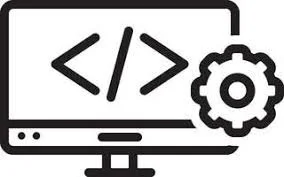ScanView Delivery Process
1. DESIGN
Based on a a few meetings, we will identify your niche and target audience, select a store theme for your specific market segment and the products you want to sell before we map out the critical components and integrations you need, such as payment, shipping, and marketing automation features.
2.BUILD
We then set up the store, including configuring the database & theme. Then we integrate the necessary tools like customer management systems, social media, payment gateways, and shipping software. Load your products and prices with the relevant information and get the store ready for testing.
3. PUBLISH
We allow you to conduct intensive testing to ensure the store is error-free, especially for critical areas like payment processing. After successful testing, we move the store to production for your customers to access. To accommodate business growth we add new features over time.
Key Services we provide:
Theme Design - A theme is a collection of property settings that allow you to define the look of pages and controls and then apply the look consistently across pages in a Web application, across an entire Web application, or all Web applications on a server
Plugin development - nopCommerce plugin development involves extending the functionality of an e-commerce store without modifying the core source code. This approach promotes maintainability and easier upgrades to newer nopCommerce versions.
ERP Integration - Available extensions include Microsoft Dynamics 365, QuickBooks Online Connector, HubSpot integration, Salesforce, SAP, and NetSuite ERP
Consulting & Strategy - To help businesses leverage the open-source webshop platform by providing expertise in e-commerce strategy, platform assessment, architecture design and plugin selection.
Migration & upgrades - Upgrades, which are not automatic, involve backing up your database and files, then transferring them to a new nopCommerce version.